- Sponsors Free App To Start The Hack Download Free
- Sponsors Free App To Start The Hack Download Youtube
- Sponsor's Free App To Start The Hack Download
- Sponsor's Free App To Start The Hack Download Windows 10
Table of Contents
Find the Best Sponsor APK Mobile Android Apps and Games Below! Duffman Soundboard Free. This soundboard is a great collection of soundbites from everyone's favorite beer sponsor! SportPesa App Free. Africa's Number One Sports Betting Platform and Official sponsor of The SportPesa Premier League. TVtabla tv24se Free. Roblox is a global platform that brings people together through play. Adobe Acrobat Reader DC software is the free global standard for reliably viewing, printing, and commenting on PDF documents. And now, it's connected to the Adobe Document Cloud − making it easier than ever to work across computers and mobile devices.
Sponsors Free App To Start The Hack Download Free
- PhoneSpying – Free Phone Spy App
Download & Install Free Phone Spying App
In this post, we shall enumerate about how to download and install the PhoneSpying application. One of the major perks of using this application is that it is relatively easy to download and install. It includes only three basic steps.
PhoneSpying – Free Phone Spy App
PhoneSpying is a basic mobile spying application. Although it is slightly less popular than other spying applications, it has extensive features. This application has powerful spying tools that will help you to spy on your kids, partners, and employees. It is cheap and affordable. To use this application, you don’t have to access the target phone.
You can spy on the target phone by accessing your phone. You simply must download and install the PhoneSpying application once on the target phone. After then, you can easily access all the information on the target phone without being detected.
Step 1: Download Phone Spying APK File
The first step is to download and install the PhoneSpying application on your phone.
To download, you can visit the PhoneSpying application’s website. Visit the PhoneSpying website at app.phonespying.com/download/ to get the download option. It is safer to download this application from its own website instead of an untrusted source. Once you visit the website, you can check all the features, details, procedures, live demo, privacy, and terms and conditions before use. Once you are comfortable with this application, you can download it from the download option on the website’s page.
Click on download and wait for the download to be completed. After the download is completed, it will highlight the install option. Click on Install and wait for the application to be installed on the phone. Once the installation is complete, you will get a notification. We are done with the first step here.
Step 2: Setup Your Account
The second step is to register a new account. It is compulsory to register before you start using this application. After downloading and installing the application, you need to open the application. Once you open the application, click on the sign-in option, or you can directly click on the Register new account option.

Here you need to enter your details to generate a Login id and password for future use. You need to enter all the basic details required for registration like name, age, email id, login id, and password. After this, you need to accept the terms and conditions and register your account. If the details are incomplete, you won’t be able to register.
Step 3: Monitor
This is the last and most important step. This is the step where you actually start spying. After your successful account creation, you can simply click sign in, enter your login id and password to open the control panel at phonespying.com/cp/. Make sure you enter the right login id and password. You will not be able to access the control panel if you enter the wrong details. Always remember your password. After successfully logging in, you can view the live control panel.
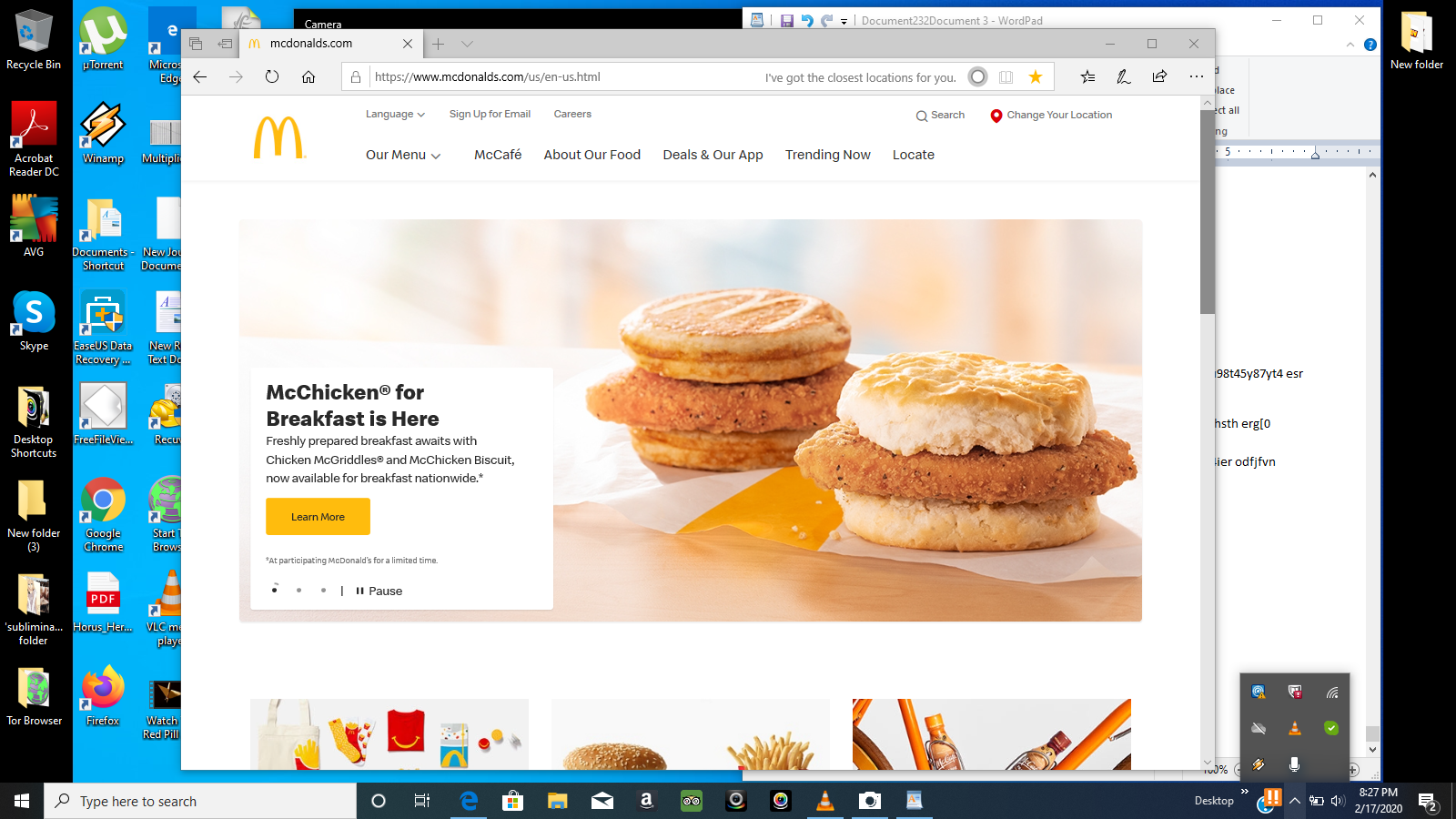
The Control panel is where you can see all the activities you are spying on. All the tracking data is also stored here. If you want to know how the control panel looks like, you can click the Live Demo option on the website and get the demonstration of the control panel or dashboard. You can practice using the demo dashboard to learn how it works.
Once you get that hang of it, you can do your spying thing. On the dashboard, you can see Total notification, GPS notification, SMS notification, and call notification option. You can click on each option to know the details. Down below, you can see the expanded version of all the options i.e., last location, recent messages, and recent call logs.

Sponsors Free App To Start The Hack Download Youtube
Further down, you will see the Device Information and Device Status option to check the device details. Towards the left-hand side of the dashboard, there is Main Menu which includes the Device Selected option (name of the device that is connected), Device setting option, various Functions like, GPS, SMS, Call, SMS Commands, and Push Commands. Further down, there is an Account option, including My Profile, My Devices, Support, and Logout. On the top left, there is a Search option, and on the top right, there is an option to change the Color Scheme of the control panel. This is how the dashboard looks like.
Sponsor's Free App To Start The Hack Download
Conclusion
Sponsor's Free App To Start The Hack Download Windows 10
These are the three easy steps you need to follow to download and install the PhoneSpying application on your smartphone.